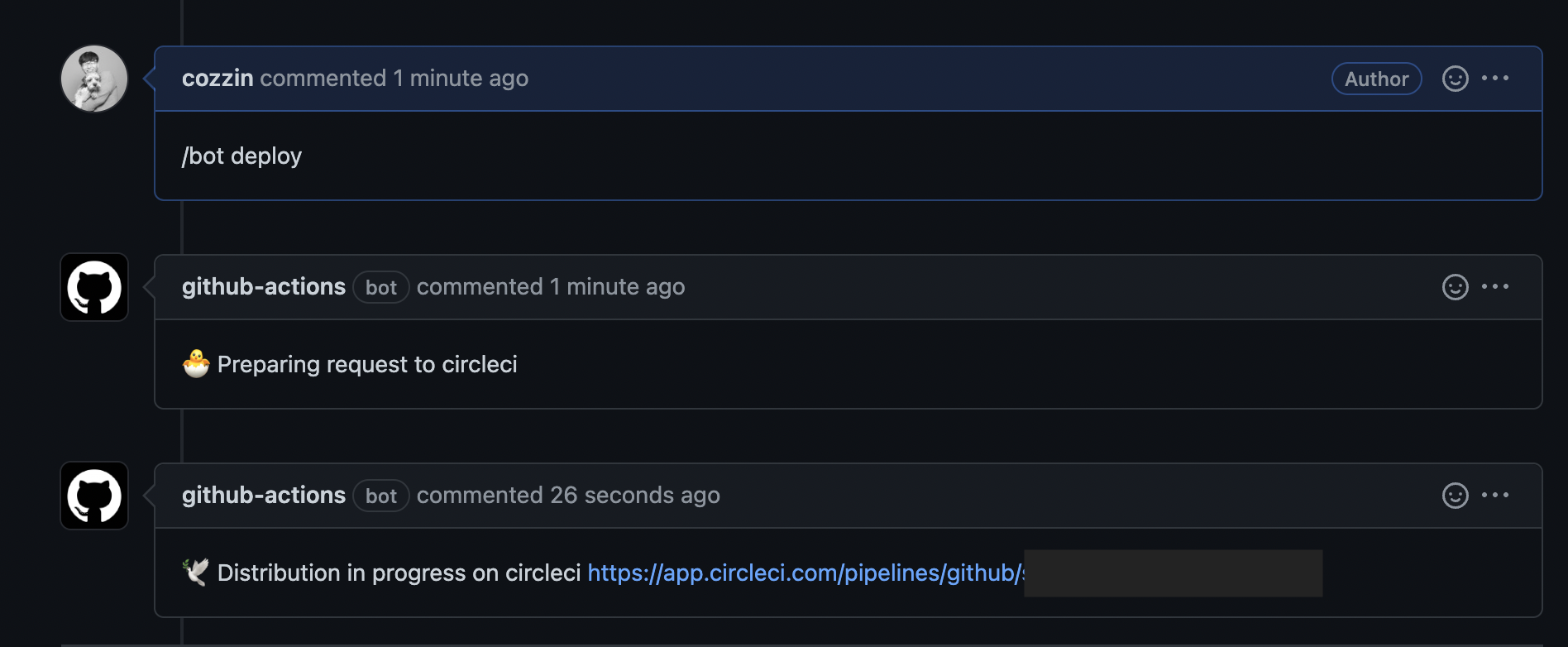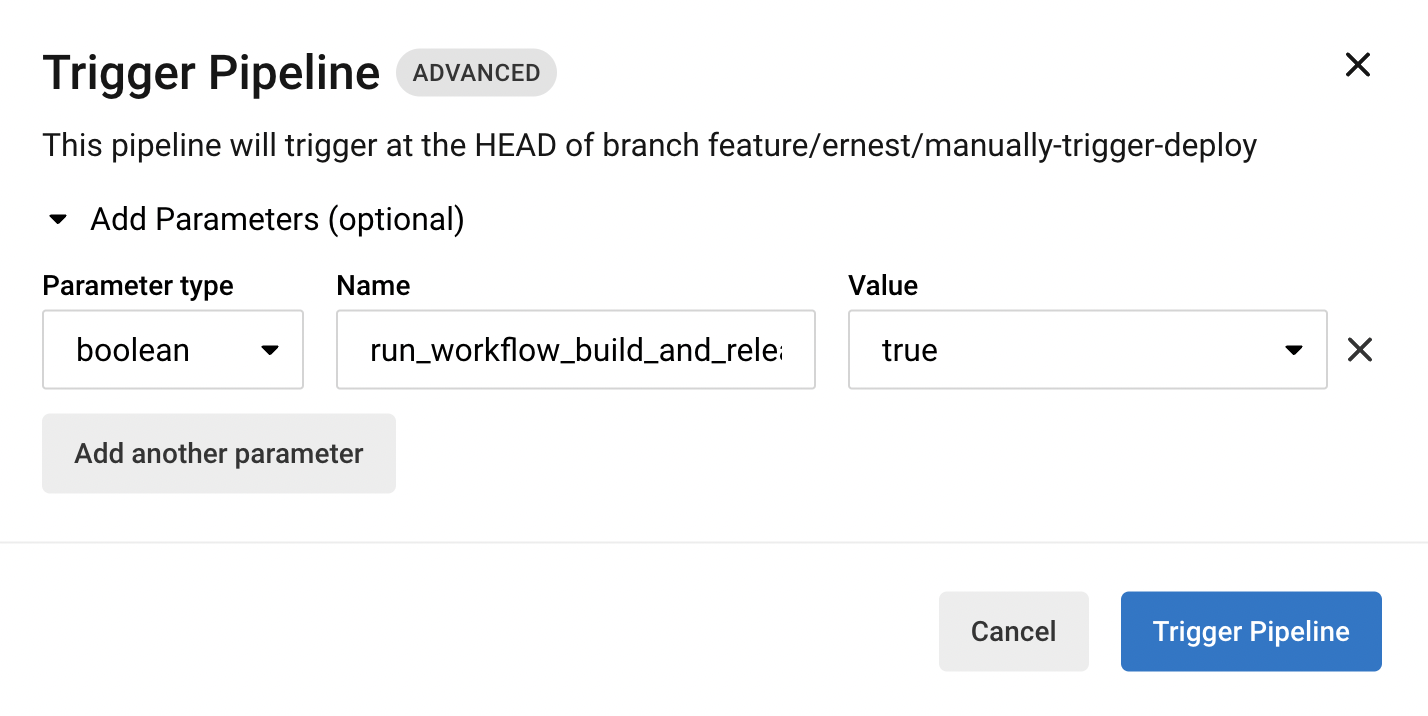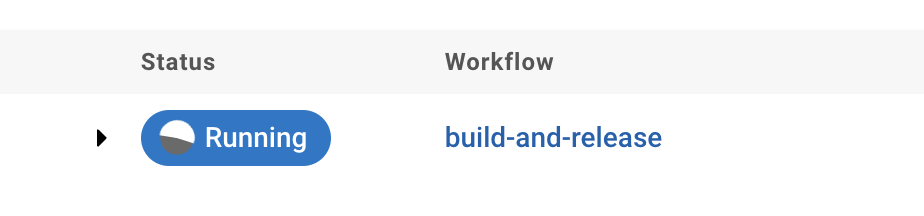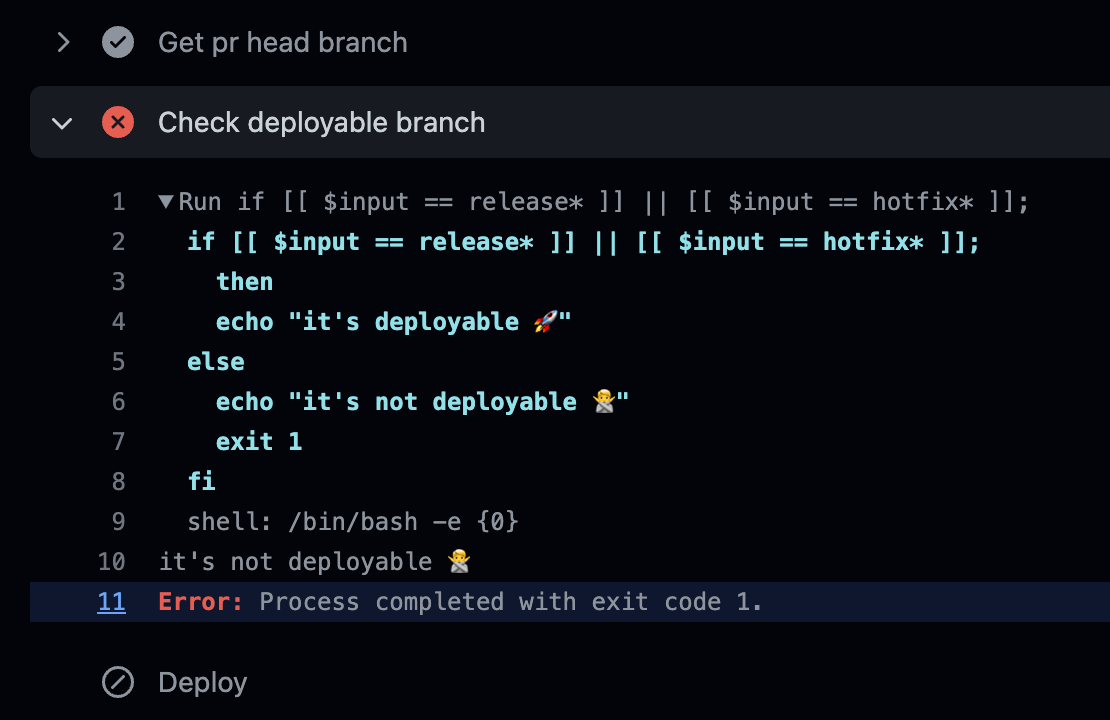안녕하세요! 요즘에는 Sendbird Chat 배포 자동화를 수정하고 있습니다. 기존에는 Jira 티켓 생성 -> PM 승인 -> 빌드 -> 배포 전체 프로세스를 자동화로 관리하고 있었는데요. 4단계의 과정에서 에러가 끼어들면 전체 프로세스를 다시 시작해야하는 번거로움이 있었습니다. 그리고 master 브랜치에 tag가 만들어지는 것을 트리거로 배포 배포 프로세스가 작동시켰는데, 배포 과정에서 에러가 발생하면 tag를 삭제하고 release 브랜치를 다시 만들어야하는 어려움이 있었습니다.
목표
빌드 -> 배포workflow만 분리하기release브랜치에서 위의 workflow 트리거할 수 있게 해주자
원하는 때에 CircleCI Workflow 실행시키기
일단은 CircleCI Job을 매뉴얼하게 시작시키는 방법을 알아보겠습니다. 제일 원시적으로 CircleCI에 들어가서 버튼을 누르면 배포가 실행되게 할까 했는데, 생각보다 매뉴얼하게 실행하는게 귀찮습니다. How to trigger a workflow via CircleCI API v2 글을 보면 어떻게 매뉴얼하게 pipeline을 실행시키는지 알 수 있습니다. config.yml 파일의 상단에 파라미터를 세팅할 수 있고, 그 파라미터가 true 인지 조건을 걸어두는 방법입니다. 솔직히 이것도 귀찮긴 하지만… 다른 방법을 못찾았어요.
1
2
3
4
parameters:
run_workflow_build_and_release:
default: false
type: boolean
1
2
3
4
5
6
workflows:
version: 2
build:
when: << pipeline.parameters.run_workflow_build_and_release >>
jobs:
- job_a
(when 으로 조건 설정해뒀는데, condition에 대해 더 살펴보실 분은 Conditional steps in jobs and conditional workflows 추천 드립니다.)
혹시나 기존 다른 workflow는 실행하고 싶지 않다! 하면 아래와 같이 not으로 조건 추가할 수도 있습니다.
1
2
3
4
build-and-test-swift:
when:
or:
- not: << pipeline.parameters.run_workflow_build_and_release >>
이렇게 config.yml 파일을 수정해놓고 CircleCI에 작업 프로젝트 > 작업 브랜치로 들어가보면 Trigger Pipline 이라는 버튼을 볼 수 있습니다.
Trigger Pipline을 누르면 어떤 파라미터를 넣어서 Pipeline을 시작할지 설정할 수 있습니다. 하지만 run_workflow_build_and_release 대략 이런식으로 생긴 파라미터를 직접 넣어야하는 상당한 불편함이 있습니다…
CircleCI API 통해서 Workflow 실행시키기
Trigger a new pipeline 여기를 보면 API를 통해서 pipeline을 트리거할 수 있습니다. 여기에 파라미터를 추가하면 원하는 workflow만 실행시킬 수 있는 것이죠…! 이쯤되서 말씀드리면 제가 생각하는 큰 그림은 Github Comment 추가 -> Github Action 발동 -> Circle API 실행 -> 배포 자동화 실행 입니다.
위의 사이트로 들어가보면 Shell+Curl 에서 어떻게 구성하면 되는지 예시가 나와 있습니다. 저에게 맞는 방식으로 약간 수정해보면 다음과 같습니다.
1
2
3
4
5
curl --request POST \
--url https://circleci.com/api/v2/project/gh/org-name/repo-name/pipeline \
--header 'Circle-Token: CIRCLE_CI_TOKEN' \
--header 'content-type: application/json' \
--data '{"branch":"release/4.0.0","parameters":{"run_workflow_build_and_release":true}}'
CIRCLE_CI_TOKEN에는 Personal API Token을 전달해줘야 합니다. 그러면 아래와 같이 response가 넘어오고 pipeline이 실행된 것을 확인할 수 있습니다.
1
2
3
4
5
6
{
"number" : 1234,
"state" : "pending",
"id" : "abcdefgh-39e8-1ab2-abcd-a385abcdefgh",
"created_at" : "2022-06-09T14:26:39.437Z"
}
CircleCI API를 Github Comment로 작동시키기
PR의 브랜치 정보 가져오기
매번 CircleCI 들어가서 파라미터 넣어주기가 너무 귀찮으니까, github pr에 comment로 명령어를 날리면 CircleCI API가 실행되도록 해보겠습니다. 예약어가 담긴 Comment 추가 -> Github Action 실행 하는 방법을 자세히 알고 싶은 분은 github action으로 comment bot 만들기 글을 참고하시면 됩니다.
.github/workflows 아래에 다음과 같은 pr-comment-bot.yml 파일을 만들었습니다. 유형이 pr이고, 코멘트에 /bot deploy가 있을 때 배포되는 조건입니다. workflow로 브랜치 정보가 들어올테니 코멘트에서 따로 브랜치 입력할 필요가 없습니다!
1
2
3
4
5
6
7
8
9
10
11
12
13
14
15
16
17
18
name: PR Comment Bot
on:
issue_comment:
types: [created, edited]
jobs:
pull_request_comment:
if: |
contains(github.event.comment.html_url, '/pull/')
&& contains(github.event.comment.body, '/bot deploy')
runs-on: [macos-latest]
steps:
- name: Deploy
id: deploy-circle-ci
run: |
echo $
DEPLOY_API_RESULT=$(curl --request POST --url https://circleci.com/api/v2/project/gh/organization-name/repository-name/pipeline --header 'Circle-Token: $' --header 'content-type: application/json' --data '{"branch":$,"parameters":{"run_workflow_build_and_release":true}}')
echo "DEPLOY_API_RESULT: ${DEPLOY_API_RESULT}"
이렇게 깔끔하게 사용하고 싶었는데… github.base_ref, github.ref_name가 빈 값으로 들어오네요ㅠ github json으로 들어오는걸 dump 떠보면 좋을 것 같은데요. 이렇게 하면 json 내용이 다 보입니다.
1
2
3
4
5
6
7
8
jobs:
print_variables:
runs-on: [macos-latest]
steps:
- name: Dump GitHub context
env:
GITHUB_CONTEXT: ${{ toJson(github) }}
run: echo "$GITHUB_CONTEXT"
1
2
3
4
5
6
7
8
9
10
11
12
13
14
15
16
17
18
19
20
21
22
23
24
{
"token": "***",
"job": "print_variables",
"ref": "refs/heads/main",
"sha": "5cb8257ec0b8fd************************",
"repository": "repository",
"repository_owner": "repository_owner",
"repository_owner_id": "repository_owner_id",
"repositoryUrl": "git://github.com/organization_name/repository_name.git",
"run_id": "247965****",
"repository_id": "43168****",
"actor_id": "1164****",
"actor": "cozzin",
"workflow": "PR Comment Bot",
"head_ref": "", // 이게 비어 있음...
"base_ref": "", // 이게 비어 있음...
"event_name": "issue_comment",
"event": {
"issue": {
"body": "PR Body!",
"number": 2, // 이걸 활용할 수 있지 않을까?
}
}
}
head_ref, base_ref는 비어 있는게 명확하게 확인되었고, 아마도 comment created로 접근하면 이 내용이 없는 것 같습니다. github.event.issue.number를 활용해보겠습니다. gh는 github cli 명령어 인데 터미널에서 github과 소통을 효율적으로 할 수 있습니다. gh pr checkout {이슈번호}로 요청하면 PR이 있는 브랜치로 checkout 할 수 있습니다! 그리고 git branch --show-current 통해서 현재 브랜치명을 가져왔습니다.
1
2
3
4
5
6
7
8
- name: Checkout code
uses: actions/checkout@v3
- run: gh pr checkout $ISSUE
env:
GITHUB_TOKEN: $
ISSUE: $
- name: Get pr head branch
run: echo 'PR_HEAD_BRACNH='$(git branch --show-current) >> $GITHUB_ENV
아쉽게도 PR이 타켓으로 하는 브랜치를 가져오지는 못했는데요;; 일단 현재 브랜치까지는 가져왔으니 좀 더 진행해보겠습니다. (브랜치를 더 효율적으로 가져올 수 있는 방법을 아는 분은 알려주시면 정말 감사하겠습니다ㅠㅠ)
PR 브랜치가 release or hotfix 인지 확인하기
이렇게 되면 모든 브랜치의 코멘트에서 배포 명령을 실행할 수 있는 상태가 됩니다. 거의 그런 일은 없겠지만 실수를 방지하기 위해서 PR의 작업 브랜치가 배포할 수 있는 브랜치인지 확인해보겠습니다. Deploy 단계 전에 아래의 step을 추가하면 됩니다!
1
2
3
4
5
6
7
8
9
- name: Check deployable branch
run: |
if [[ $input == release* ]] || [[ $input == hotfix* ]];
then
echo "it's deployable 🚀"
else
echo "it's not deployable 🙅"
exit 1
fi
그러면 배포 하면 안되는 브랜치에서 코멘트 날린 경우에는 아래와 같이 걸러지게 됩니다. 당연히 Deploy step은 실행되지 않아서 실수로 배포되는 경우는 없습니다.
결론
이제 PR에 코멘트를 입력해서 배포를 시작할 수 있습니다! 브랜치명을 입력할 필요 없고, 배포되어서 안되는 브랜치에서 배포될 일도 없습니다.
아래는 github action 전체 코드 입니다.
1
2
3
4
5
6
7
8
9
10
11
12
13
14
15
16
17
18
19
20
21
22
23
24
25
26
27
28
29
30
31
32
33
34
35
36
37
38
39
40
41
42
43
44
45
46
47
48
49
50
51
52
53
54
55
56
57
58
59
name: PR Comment Bot
on:
issue_comment:
types: [created, edited]
jobs:
pull_request_comment:
if: |
contains(github.event.comment.html_url, '/pull/')
&& contains(github.event.comment.body, '/bot deploy')
runs-on: [macos-latest]
steps:
- name: Add deploy comment
uses: actions/github-script@v5
with:
github-token: $
script: |
github.rest.issues.createComment({
issue_number: context.issue.number,
owner: context.repo.owner,
repo: context.repo.repo,
body: "🐣 Preparing request to circleci"
})
- name: Checkout code
uses: actions/checkout@v3
- run: gh pr checkout $ISSUE
env:
GITHUB_TOKEN: $
ISSUE: $
- name: Get pr head branch
id: get-pr-head-branch
run: echo ::set-output name=PR_HEAD_BRACNH::$(git branch --show-current)
- name: Check deployable branch
run: |
if [[ $input == release* ]] || [[ $input == hotfix* ]];
then
echo "it's deployable 🚀"
else
echo "it's not deployable 🙅"
exit 1
fi
- name: Deploy
id: deploy-circle-ci
run: |
DEPLOY_API_RESULT=$(curl --request POST --url https://circleci.com/api/v2/project/gh/$YOUR_ORGANIZATION/$YOUR_REPOSITORY/pipeline --header 'Circle-Token: $' --header 'content-type: application/json' --data '{"branch":"$","parameters":{"run_workflow_build_and_release":true}}')
echo "DEPLOY_API_RESULT: ${DEPLOY_API_RESULT}"
CIRCLE_CI_JOB_NUMBER=$( jq -r '.number' <<< "${DEPLOY_API_RESULT}" )
echo ::set-output name=DEPLOY_COMMENT_BODY::"https://app.circleci.com/pipelines/github/$YOUR_ORGANIZATION/$YOUR_REPOSITORY/$CIRCLE_CI_JOB_NUMBER"
- name: Add deploy comment
uses: actions/github-script@v5
with:
github-token: $
script: |
github.rest.issues.createComment({
issue_number: context.issue.number,
owner: context.repo.owner,
repo: context.repo.repo,
body: "🕊 Distribution in progress on circleci $"
})
아마 서비스 마다 CI 서버를 다양하게 쓸거라서 아래 코드를 동일하게 쓸 수 있는 곳은 많이 없겠지만, 여기까지 읽으신 분이라면 다양하게 활용 가능할 것 같습니다. 긴 내용 읽어주셔서 감사합니다!!